Searching for good hosting can be tedious work. There are many choices: shared hosting, managed hosting, virtual private server, dedicated hosting or cloud hosting.
In our Cloudways hosting review we’ll be taking a look at a managed cloud hosting service and learn how to set up a WordPress website.
If you’re looking for quality, high performance hosting or considering changing web hosts you may have heard of Cloudways but have a few questions such as:
- Is transferring your existing website easy?
- Is the hosting reliable?
- Do you need managed cloud hosting?
Or if you’re just getting started with your first website you may wonder if you should choose Cloudways.
I will answer these and other questions in my review.
Summary

Pros: Free trial, easy to get started, free migration for one website, good support 24/7, fast reliable servers, pay as you go, easy to scale.
Cons: Not able to register a domain name, no mail accounts included, the free trial only 3-days, a strange sign-up procedure
Owner: Aaqib Gadit, Pere Hospital, Uzair Gadit, and Umair Gadit
Price: From $10 per month
Website: https://www.cloudways.com/en/
My opinion: An impressive hosting platform that gives customers a service that most seem to love. The support is very much appreciated by most of their customers and the majority of the complaints I found were about the sign-up process which involves having to start a chat – a little strange but worth going through if you want to try the free trial. If you come from shared hosting you will be amazed by the speed of your website. Recommended.
A Little About Cloudways
Cloudways was set up in 2011 by Aaqib Gadit, Pere Hospital, Uzair Gadit, and Umair Gadit with the aim of making cloud hosting easy for everyone. After growing over the years they now have more than 50 employees. They are based in Malta and also have offices in Spain and Dubai.
The initial vision for Cloudways was to help small and medium-sized businesses move to cloud hosting. They started by helping individual businesses solve their problems. This was a good learning ground to understand the problems small businesses were having but difficult to scale.
The scaling came with the automation of what could be automated, training (with a good knowledge/help section, Q & A, community) and customer satisfaction.
In the early days up to 2014, they had a few hundred new customers and were managing several hundred servers. Since 2014 Cloudways has grown and now has tens of thousands of servers and thousands of clients. (figures are taken from an interview with Pere Hospital on webhostingsecretrevealed.net)
What is Cloud Hosting?
Cloud web hosting is hosting that uses several individual servers that work together to make sure your website is always available. Your website uses the resources of these servers to achieve high standards in reliability and all aspects of performance.
Cloud hosting provides a level of scalability that traditional hosting can’t match. With a traditional shared server, you pay for a set amount of storage space and bandwidth. Cloud hosting allows you to pay as you go increasing or decreasing disk space or memory to adjust to traffic spikes.
Another advantage is that you only pay for the services that you use. If you have a website affected by seasonal spikes or you have a post that goes viral you can increase and decrease the bandwidth as needed.
With traditional hosting, your website will become unavailable and then you will have to upgrade your hosting plan even though you only use the additional resources a few weeks of the year. This can make cloud hosting cheaper!
Try Cloudways for FREE
What is Managed Cloud Hosting?
When setting up your server you just need to decide on the location and the capacity of the server. The hosting company takes care of all the other complicated settings.
They optimize the security settings, create automatic backups and allow you to create a new website with just a few clicks. In other words, they deal with all the maintenance, giving you more time to build your site.
How to Start Your WordPress Blog with Cloudways
Before starting, one point to note – Cloudways doesn’t offer a service to buy a domain name. You will have to buy a domain at Namecheap or GoDaddy among others. Then use your domain registrars name servers and their DNS facility to point your domain to your Cloudways server.
Although this may sound a little complicated if you’re just starting, don’t worry it’s not! Cloudways has a guide on how to do this.
The Sign-Up Process
Sign up for Cloudways by clicking the Start Free button. Enter your email and password. Click the Start Free Trial button.
To complete the sign-up process you have to start a chat which I found a little strange and for some, this seems to be a problem.
Some reviews complain of waiting hours for a reply or even getting no reply at all. I wonder why Cloudways have this additional step in the sign-up process, as it is probably costing them customers.
After the live chat, you will receive an email with an activation link, click the link to get going.
Now, lets set up our server and Wordpress blog:
1. After clicking the activation link you are directed to a page to set up your server. Here there are a few choices to make.
Firstly you have to choose the content management system (CMS) or e-commerce builder you want to use. In our case, we will choose Wordpress. However, there are many others you could select – Drupal, Joomla, Magneto or Prestashop to name just a few. There are certainly lots of choices here!
2. The next step is to choose the service you want to use for your server. There is a choice of Digital Ocean, Vultr, Linode, Amazon Web Services and Google Cloud Platform Live.
We’ll select Digital Ocean (as it’s the cheapest) and move the server size to the lowest setting. Although you may think this setting is low it’s much more than you would get with some of the popular hosts such as Bluehost or Hostgator. You can add more resources to your server later as and when needed.
Why Use Cloudways?
You may wonder why we’re using Cloudways, as a middleman and not going directly to the cloud hosting platforms. Dealing directly with the hosting platforms would be cheaper but you would need a lot of time and an enormous amount of technical know-how to set up your server.
Cloudways takes care of the technical side and allows you to set up your server with just a few clicks.
3. The last step is to choose the server location. Select the location nearest to your target audience.
Then click the Launch Server button in the bottom right of the page.
Cloudways then creates the server and installs WordPress which takes about 7 minutes.
You now have your server set up and a basic WordPress site that you can start editing. To see your application or website move the orange circle from server to application. You can see how your website looks by clicking the little arrow next to the website name or next to Application URL.
To access the WordPress editor click the little arrow next to the URL in the admin panel.
If you prefer video, the video below explains everything.
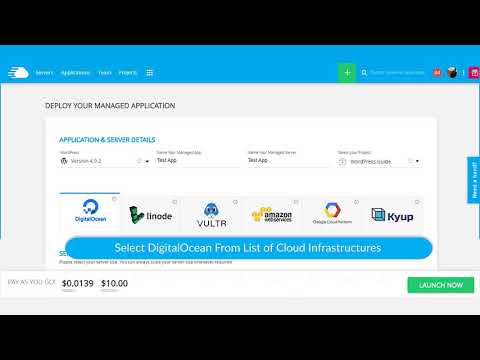
Free Migration
If you’re not a developer or if migrating your website to another host is something that worries you, Cloudways have the solution. They will help you migrate one website to your new server for free.
Or if you would rather do it yourself Cloudways have migration plugin and a tutorial you can follow.
Cloudways Features
Here are some of the features that make Cloudways an interesting solution for hosting and they are always working on improvements and new features.
Performance:
- All servers are dedicated servers that allow you to maximize the performance of your websites
- The servers use SSD (solid state drives) that are about 3 times faster than HDD (hard disk drives)
- Cloudways CDN – this is an add-on which means it’s an additional cost but will serve your website even faster
- Free WordPress cache plugin Breeze that simplifies the settings of a Wordpress cache and speeds up your site
Security:
- Free SSL certificate which has a one-click install
- Your server is protected by firewalls that keep out malicious traffic
- Regular updating of the server firmware and operating system patches to keep your server safe
Support:
- 24/7 live chat
- Comprehensive knowledge base
- You can have migrations from other hosting platforms to Cloudways done for you. Every account has one free migration. If you need more there is a paid option or you can do it yourself using the Cloudways migration plugin.
- An active community where other members share their experience and give help
- Automatic backups can be set up to the frequency you require
- Engineers ready to help if you have technical problems with your server
Lots of Choices:
- Choose between the different services you want to host your server
- Scaling – increase or decrease your server storage space with just a few clicks
- You are not tied to a long-term contract, Cloudways is a pay as you go model. This means you only pay for the services you use
- You can install a number of websites on the same server
- With 60 data centers around the world, you can choose the data center nearest to your target audience. This ensures fast load times.
- Easy to create a staging website to test out updates and changes before they go live
Monitoring:
- There is a server monitoring service that allows you to follow variables like the percentage of idle CPU (not used CPU), free disk space or incoming traffic. These metrics can help you determine if you need to scale up your server.
- The Cloudways Bot sends you notifications about your server, websites, security, billing, and overall performance. The bot will also send you recommendations about how to improve the performance of your server.
Start Your FREE Trial
Cloudways Uptime and Reliability?
Having partnered with some of the top cloud providers Cloudways provides very reliable hosting with an uptime of 99.9%.
Cloudways Prices and Plans
One thing I really liked about Cloudways is that they give you a free trial (no credit card needed). However, I feel that the 3 days trial they give you is a little short. In the past, they offered longer free trials 30 days then 14 days but now only 3 days!
They offer some relatively cheap plans starting at $10 per month. This plan would enable you to have one website having up to 50,000 page views per month or 3 or 4 websites having the same total of page views per month. This is largely sufficient if you’re just starting a website.
Another positive point is you only pay for what you use. You pay monthly in arrears when Cloudways knows what resources you have used for the previous month. If you decide to delete your servers you will only be charged for the number of days in the month you used the servers.
Below you can see the different plans for the DigtalOcean service.
If you compare these prices with shared hosting, which can be anything from $5 to $10 per month, you will see Cloudways is slightly more expensive.
For the extra money, you will have a website that is much faster and page speed is a ranking factor. You will only pay for the resources you use every month which can either be increased or decreased very easily. Whereas to get the best prices for shared hosting often you will have to pay, one, two or three years in advance.
Cloudways Add-Ons
Not everything is included in the Cloudways plans and pricing. Here are some of the add-ons that are necessary or very useful.
- Rackspace for an email account with your domain name, the price is $1 per month per mailbox
- Elastic Email for an email delivery service for a high volume of emails. The amount you pay will depend on the number of emails you intend sending during a month.
- SMTP add-on. This is a free add-on that allows you to configure an external mail SMTP service such as Sendgrid, Mailgun, Mandrill or Gmail. Your SMTP service is used as a gateway to deliver emails from your server. You can use the service to receive queries from your site via the contact form.
Website Services
- Website migration – you get 1 free migration when you join Cloudways but if you require help with additional migrations this is available from $25 per migration
Security Services
- To protect your website you are recommended to install the Sucuri firewall and antivirus. Cloudways has some good security measures to protect your server but it’s still recommended to install a security plugin to protect your website. There is a free version of Sucuri or Cloudways have negotiated a special price of $149.99 per year. Most hosting isn’t as well protected as Cloudways and a security plugin is a necessity.
Utilities
- DNS Made Easy – as Cloudways don’t offer DNS services to control the DNS records for your domain(s) you have 2 choices:
- Use your domain registrar
- Subscribe to Cloudways DNS made easy add-on $2.50 per month for up to 5 domains
- Cloudways CDN – an easy to install add-on that will ensure your website loads faster. Considering that load time is a Google ranking factor this is now essential. The Cloudways CDN comes at a small cost of $1 for 25GB per website and for additional consumption, you pay $0.04 per GB.
Cloudways Support
Help Center with 4 different ways to get support.
- The Support Center – if you need help related to the system this is the first place to look
- Live chat – 24/7 every day of the year just type your question and someone will get back to you
- Submit a ticket – available 24/7
- The community – you can ask questions, you will get replies from other Cloudways users and engineers.
The Cloudways support seems to be loved by the vast majority of customers, of course, there are some that don’t get their problems solved.
What Cloudways Clients Say
Most Cloudways customers seem to be happy, there aren’t many negative reviews left by customers.
You can read some reviews on the Cloudways website from agencies to individuals here.
Or here are the 3 last reviews posted on Cloudways Facebook page.
Not all the reviews are this good, there are some people that haven’t been happy with their experience at Cloudways. Even with the negative reviews, Cloudways ask for details to find out what went wrong, to improve the experience for future customers.
Do You Need Managed Cloud Hosting?
If you are just starting a website then I think starting with shared hosting from one of the many providers like Bluehost or Siteground is probably a good idea.
Shared hosting is a little cheaper than cloud hosting but has some disadvantages.
- The performance will be slower and less reliable
- If your site is successful you could run into problems scaling for your extra traffic.
When choosing your hosting solution, make sure that you choose a host that will be able to handle your current and projected traffic without reducing the quality of user experience.
If you already have shared hosting and you don’t exceed your hosting limits, you’re happy with the speed and uptime of your website then stay where you are.
On the other hand, if you receive a high volume of traffic or you have seasonal spikes, you want a host that is secure, rapid, flexible with a pricing structure that lets you pay for additional resources when you need them then Cloud Hosting could be a great choice.
Try Cloudways Cloud Hosting For FREE
My Final Opinion
I was impressed with the Cloudways platform. Setting up a server and a website with WordPress installed was very easy and rapid.
If you are moving from shared hosting I’m sure you will be amazed by the speed you get with Cloudways.
The sign-up procedure, having to start a chat, is a little strange and is probably costing Cloudways some customers. Several of the negative reviews I read were in relation to this “chat” procedure.
It’s great to have a free trial but it would be nice if it was a little longer, I found 3-days a little short!
At the moment I’m happy with my current hosting but having now discovered Cloudways I know where to go if I have any problems in the future and have no hesitation in recommending this service. Most customers love the hosting and the support!
Have you tried Cloudways or cloud hosting? Do you still have doubts about what hosting you should choose? Lets us know in the comments section below.
